
It’s time to stop running your MSP the old school way with the endless on-site visits and the face-to-face meetings with potential clients who end up just wasting your time.
Wouldn’t it be cool if your MSP business allowed you to…
- Have more free time in your schedule to focus on your other priorities and projects?
- Delegate tasks you don’t feel like doing to people who are capable and well organized for success?
- Work from various locations that inspire your creative juices?
- Make more money and have more financial security WITHOUT putting in more hours?
If a global pandemic isn’t the carpe diem sign from the universe that now is the time to make the remote dream happen with your business, then we don’t know what else is. The one positive thing about this strange season we’re in as humans existing on planet Earth is that everyone has woken up to this new reality that businesses can be run online and that the lifestyle benefits are numerous.
For us here at Support Adventure, the MSP Staffing Company, running a remote business is not new to us. Our founder Eric dreamed up the business as a means for him to work remotely as an IT technician, while traveling the world and basing himself in his favorite countries. 6 years later, we have a staff of 40 employees working remotely just like Eric envisioned for himself.
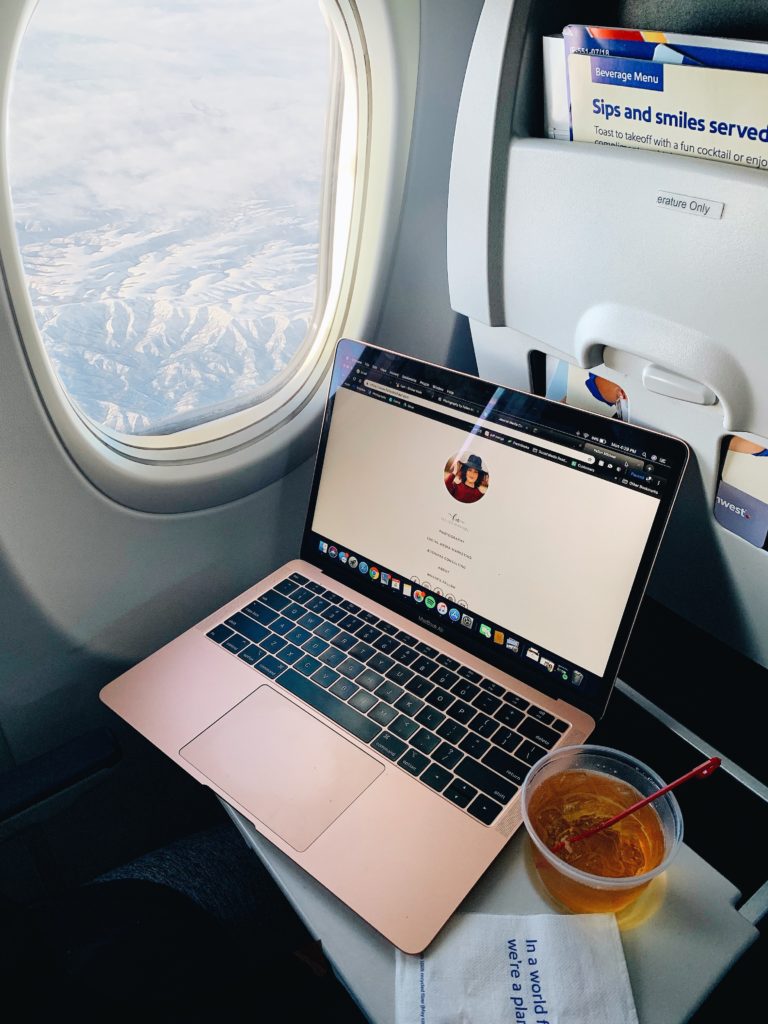
It CAN be done. This moment right now is the perfect excuse for you to stop putting it off, and convert to being a fully functioning remote MSP.
Here’s how!
Systems are Your Rock
Ticketing, documentation, checklists… All of these systems and procedures will help you to achieve automation in your business. When tasks are automated, meaning, everyone knows what to do to complete assignments without you having to poke and prod them into doing it, your business begins to run like a well-oiled machine. This will free up your time to focus on other areas of your company that need attention in order for it to grow and be managed from anywhere.
The system enablers you will need are:
- Documentation, which acts as a northern light for employees–new and old. When you are onboarding new employees or clients, documentation directs where to go with tasks, and in what order. With existing employees, documentation acts as a compass that redirects them when they’re lost, reminding them what they’re supposed to do and where in the sequence they should advance to and how to get help when they can’t go any further with an issue.
- Ticketing Systems are the foundation for keeping track of every task, and resolving issues in your business. This holds true for internal and external issues. Tickets are the key to the past, present and future actions associated with a ticket’s resolution. A well updated ticket will allow you to see what’s happening without interrupting your staff. Having your staff keep good ticket notes is essential.
- Role sheets and checklists, which assist your staff each day in knowing what they have to do, and in making sure they actually do it. This adds accountability and transparency so that expectations are clear and staff know what to do.
Once you have these systems in place, and if every staff member is taking proper notes in the system, then you have created effortless accountability. Each employee knows what they need to do each to contribute to the business running smoothly.
Furthermore, you can observe from a bird’s eye view, the metrics and daily reports from these systems without having to micro-manage every little detail. On the contrary, you can swoop in to save the day only when you are truly needed for issues which the system you’ve set up can’t address.
Structuring Communication with Your Staff
What should you do when your staff needs help? The old way of handling this is to constantly be on standby and be a slave to every problem that arises in your business at a moment’s notice.
This creates chaos in your business and your schedule. It is a very counterproductive way of existing, and impairs your ability to run a company you enjoy.
You need to train your staff to only contact you on phone or chat when things are urgent. They also need to understand that you are available only during certain times of the day or week, depending on your schedule. You should have them stick to resolving as many issues as possible through the ticketing system. Email can be the next step if an issue is more urgent and requires immediate senior management help.
Regular Zoom meetings act as a clearing house for any non-urgent issues. Telephone calls should only be used for emergencies, and here at Support Adventure, the staff rarely needs to make a phone call to communicate with other staff. That is the power of systems and clear guidelines of how to use them.
It is okay however to allow yourself to be reachable by more immediate means like phone and chat. It is only imperative that your staff knows that this is only for the most urgent of matters.
In order to enforce this better, start by organizing your communication procedures in a table like this:
| Urgent (Chat/Phone Call) | Not Urgent (E-Mail/Ticket/Project Note/Meeting booking) |
| Client complaint | Question about a routine task |
| Client wants to cancel service | Question about a routine procedure |
| Client needs an issue resolved ASAP | A document that requires further explaining |
| Large client outage/outage inconveniencing VIP users | Escalations that are not time sensitive |
| Data breach/compliance issues | Anything not urgent which can be scheduled in the future |
| Urgent sales opportunities | Stuff which can be covered during the regular meetings |
You can then include more detailed instructions about these conditions in documentation you provide to your employees. Even if you introduce these communication policies late into your business, as long as you consistently enforce them, the procedures will become second nature to your employees if you live by the structure you have set down.
You can also do the same organizational exercise for new procedures you plan to implement for communication, and then roll them out on a monthly basis to allow your staff to adapt. That might look something like this:
| Procedures for May | Procedures for June |
| Implement and enforce non-urgent communication guidelines to reduce communication clutter, improve signal-to-noise ratio. | Implement and enforce better notes on the ticketing system, and delegate the role of checking progress by providing someone a checklist on what to check. |
| Implement weekly meetings for non-urgent questions and issues to be addressed. | Enforce senior management to follow an escalation hierarchy in escalations. Proceed with communication with the managing director as the last result of escalation. |
We also advise that you use Outlook for email, and set your inbox so that you have to manually check “Read” for emails that you have read and responded to. This will help you keep track of your urgent and non-urgent emails and ensure that more emails in your inbox are actioned properly.
When you create these systems for communication and limit the amount of time you actually need to spend solving common issues, you free up your time to build a more rewarding business for yourself.
Conduct Online-Only Meetings with Calendly
The best, and perhaps most obvious strategy to managing your remote MSP from anywhere is to only communicate online for a limited window of time. A great method for enforcing this is to only hold meetings online that employees, clients and prospective clients can only schedule on Calendly during your available hours. Calendly syncs with Zoom, thus a Zoom conference call link automatically generates when a meeting is scheduled.
When people have no choice but to accept that you should not be freely reached out to constantly, they are trained to accept that they can wait until you’re available.
This is quite important for running an online business because:
- You want your business to give you more freedom over your schedule.
- When your availability is scarce and you seem well organized, potential clients feel a sense of urgency to do business with you and respect your time more.
- Creating exclusivity in your service enables higher paying clients to increase your revenue.
- If you are always available, your schedule can become too cluttered and disorganized.
- You are increasing your tendency to delegate tasks you did yourself before and leave it to other staff members to do their best to solve issues before coming back to you.
- You create more time for scaling your business.
If people can only connect with you online, then they have no choice but to adapt to your availability, instead of communicating back-and-forth which gives them all the power.
Another benefit of the online meeting is that it helps reinforce the non-urgent communication policy. Weekly meetings in particular are the time and space for employees to ask questions about their role and tasks, and get any new instruction about their role. Otherwise, they should already be deep into their routine that was established by their systems and procedures documentation.
Here are the kinds of issues to save for weekly meetings:
- Weekly progress reports of tasks
- Questions about recurring tasks and individual roles
- Suggestions for tasks and individual roles
- Troubleshooting minor issues
- Inquiring about the status of other meetings (e.g. with prospective clients)
- An employee inquiring about related tasks to another department that they themselves are not a part of
- Discussion of medium to long term strategy and high level direction
Meetings run more efficiently when one of the managers present directs the discussion according to a list of agenda items. Each meeting should also address the next measures to be accomplished by the team for the following week’s meeting.
You also want to train your staff to book a call with you when they have something important to discuss. Many times, when members of your staff have a question or want to have a discussion about something, they will spontaneously email you or call you about it. You want to eliminate this as much as you can, and prevent non-urgent discussions that disrupt your day. Every time one of your employees says they want to discuss something with you, you should tell them that they have to book a call in order to do so.
Monthly Meetings
Recurring monthly or weekly meetings on Zoom will help your goal of running your business from anywhere in that they:
- Eliminate unnecessary communication
- Reduce redundant conversations to only once a week or month
- Keep you in good standing and open communication with your clients
- Keep you informed about what’s going on in your company without having to have long conversations everyday
- Train your staff to understand and accept you are not available all the time
- Establish more accountability for your staff to resolve daily issues without you
These monthly meetings should primarily be held between yourself and your clients and management staff. The systems you have in place should have created enough accountability and automation so that you don’t have to have these conversations with them every single day.
This way, you can trust that your team members are doing their jobs, and they can brief you monthly about things that are going on.
For example, you can have a monthly meeting with your service desk manager where you discuss the main agendas of their role, which might include:
- How is the dispatch system going?
- Is the system in place producing positive results for clients and engineers?
- Can anything be tweaked?
- Are there any cases of client dissatisfaction?
- What are the biggest issues for the technicians?
- How did all the onboardings go for the month?
- How are we staying on top of proactive tasks like updating systems and auditing documentation?
For your monthly meeting with your sales manager, you can discuss topics of their role, which might include:
- Which emails are leading to the most conversions?
- What can we add to our copy to increase leads?
- How can we get in touch with more high-ticket clients?
- Which prospective clients are most-likely to sign a contract?
- When to contact existing warm leads again.
As you can see with some of these discussion topics, they really don’t require communication everyday.
You should also do the same with clients. Your delegation systems that you put in place should be taking care of the clients’ needs. But you should still meet with them to keep them feeling warm about their partnership with you.
Engage in virtual team building to stay connected with your staff
Now that you have limited your amount of communication and created automated systems that can be managed anywhere, you should still make efforts to stay close with your staff.
Here are some of our favorite team building methods and exercises:
- Simply chatting and reconnecting during team meetings.
- Group exercises like yoga.
- Social Breaks where employees can do something social while working.
- Company traditions or celebrations like casual friday.
As long as your team building activities fit with your company culture, then feel free to try it!
Traditions are particularly powerful to keep your employees feeling special, even though you don’t see them everyday. These might include:
- Birthdays
- Employee of the week/month
- Company Anniversaries
- Employee Anniversaries
- Outside work hours online events like a virtual pub night or gaming night
Give your staff the tools to create more time for you
When your staff uses the systems and documentation that you have put in place, you can take your foot off the acceleration and let your company drive and build on autopilot. That is the key to taking your MSP remotely and managing a virtual team from anywhere in the world.
After a certain amount of structuring, you should be able to fly to the other side of the world and keep track of and direct your business only by checking your email once a day and attending management meetings once a week. Doesn’t that sound like a dream?
Have any other questions about running an online business? Let us know in the comments below!



1 Comment
Best Communication Strategies for Virtual Teams - Support Adventure · March 21, 2023 at 1:15 pm
[…] You will have more time to work on other aspects of scaling your MSP Helpdesk and to create a business you can run from anywhere in the […]