
Imagine planning a holiday and asking a friend who’s already been there to give you a few hints. Now, imagine them raving about a cute souvenir shop on the corner for 30 minutes, barely even mentioning that this is the coldest place they’ve ever been to. Sure, both are pieces of information, and both can be important, but neither is equally important.
This is one of the biggest challenges of managing your MSP documentation. With modern data collection methods/tools, you’re getting so much information, that organizing it and assigning priority is difficult.
In the introduction, we deliberately used an extreme example: you have just two pieces of information, one of which is clearly more important. But what if this is not the case? What if you have a lot of information, most of which is of comparable importance?
Here are a few tips to help you out even in this scenario.
Create a Great MSP Document Lifecycle Strategy

A clear process for creating, reviewing, and approving MSP documentation makes a big difference. It’s not just about getting everything in writing; it’s about ensuring consistency across the board. Also, you’ll save time and avoid confusion when everyone knows exactly what steps to follow in creating any document.
Outlining exactly what’s expected ensures everyone is on the same page. This also makes training new staff easier, as they can refer to the guidelines directly. Plus, clear guidelines mean fewer revisions later – just smoother, more efficient document creation. This benefits everyone from direct providers of MSP services’s all the way to agencies engaging in outsourced MSP staffing.
Contracts come and go, but they don’t all have the same importance once they’re inactive. Sure, keeping records is crucial, but prioritize active contracts over old ones. Also, keeping older MSP documents in a separate category ensures that current agreements remain front and center and always accessible.
It’s one thing to create documents and another to know when they should be archived or deleted. Setting clear protocols on this helps keep your MSP documentation software manageable. Moreover, it saves storage and reduces clutter. Don’t let old or irrelevant documents clog up your system – create an archive strategy and stick to it.
Establish Clear Document Categories

Grouping MSP documentation by type helps everyone find what they need quickly. Policies, procedures, and technical manuals, each serve different purposes, so keep them in their own sections. This structure also saves time when searching, making it easier for team members to access the right document when it matters most.
This is especially the case when you’re running an MSP staffing company where you have to handle both internal contracts and contracts with external agencies.
Not all MSP documents are created equal; some are simply more important than others. Prioritize categories like client data and internal guidelines for quick access. By setting these as high-priority, you ensure they’re treated with the attention they deserve. Moreover, prioritization reduces time spent sifting through less critical files.
Breaking larger categories into subcategories like “security” and “compliance” adds another layer of organization. This way, documents don’t get buried, and specific context is easier to locate. Also, having these subcategories makes it simple to know exactly where to go for particular information, which boosts operational efficiency.
A solid naming convention is more than just good practice – it’s essential in any MSP process. Documents following a consistent naming format are easier to search for and identify, and they have a more professional, polished feel. Avoid arbitrary names; a well-organized repository begins with clear, descriptive document titles that make sense to everyone.
Prioritize Documents Based on Usage Frequency
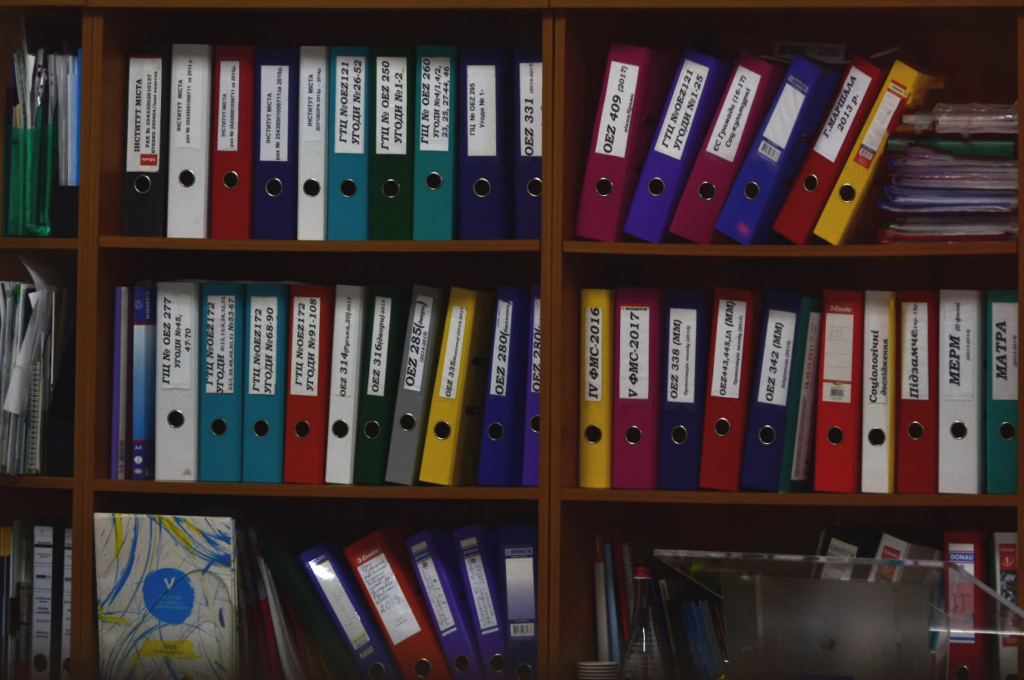
Documents you need every day should be right at your fingertips. Placing frequently accessed files at the top of your system saves time and frustration. Also, this way, essential information is always accessible without unnecessary searching. It’s all about making the day-to-day work of handling MSP documentation smoother and quicker.
Tags and metadata can be game-changers for locating documents quickly. A quick search using relevant tags brings up files instantly, saving everyone from unnecessary digging. Also, by using consistent metadata, you’ll keep your MSP documentation software efficient. Tags give each document extra context, helping you find exactly what you need.
Every document has a lifespan; setting clear retention periods helps manage this. By defining when documents are archived or deleted, you keep only what’s relevant. Also, this avoids clutter, so your active repository remains efficient. Think of retention policies as the best practices for document management that keep your documentation in check.
Some documents don’t need daily access but are essential for reference. Systematic archiving keeps them safe but out of the way. Also, a good archiving system ensures that it’s still easy to find if you need an older document. This balance keeps active workspaces clear while retaining crucial MSP documents.
Implement a Centralized Documentation Repository

A cloud-based repository offers flexibility and access from anywhere, anytime. This way, your team can retrieve needed documents on the go, whether they’re at home or in the field. Also, cloud storage allows for seamless updates across devices, ensuring everyone is always working from the latest MSP documentation.
Centralized storage is convenient, but access controls are essential for security. Setting permissions ensures that only the right people see sensitive MSP documents. Restricting access also reduces the risk of accidental alterations or leaks. Always make sure security protocols are in place to protect valuable information.
Integration with MSP documentation software allows for a more unified workflow. When your documentation system connects with other platforms, pulling up needed information on the spot is easier. Moreover, this level of connectivity eliminates the need to switch between tools constantly, creating a smoother, uninterrupted workflow for the team.
Repositories can fill up quickly, and regular updates keep things streamlined. You maintain an efficient, up-to-date system by periodically reviewing and removing duplicates or outdated files. Consistent updates also ensure that only relevant, current information stays accessible, helping everyone find what they need faster.
One more benefit of a centralized repository is that it makes preparing those difficult client conversations a lot easier. During these meetings, you’ll have to provide more than just good faith. Having the right number or the right document could turn the tide in your favor.
Standardize Naming Conventions

Clear names make MSP documents easy to identify at a glance. A descriptive title avoids confusion and saves time in search results. Also, by setting this standard, you create a system that anyone can easily navigate. Avoid cryptic abbreviations; a good name speaks for itself and clearly benefits everyone.
Including dates or version numbers keeps documents organized and up-to-date. It’s especially helpful for files that change often, ensuring that you’re always working with the latest version. This also helps with quick identification, letting you know exactly when a document was last updated or modified.
Lovely, long names can be as confusing as vague ones. Aim for concise yet informative titles that convey what’s inside without excess words. Also, brief names make the document list cleaner and easier to navigate. Strike a balance between being descriptive and keeping it short to save time.
Consistency is key when it comes to naming standards. Navigating the MSP documentation system is intuitive when everyone follows the same format. Consistency in naming also prevents duplication or misplaced documents, maintaining an organized repository. A standardized approach ensures everyone is on the same page with document management.
Developing a System Early on Will Save You a Lot of Trouble
A well-organized MSP documentation system can save everyone time and reduce headaches, especially in a fast-paced environment. By implementing these best document management practices, you ensure your team can access what they need without unnecessary delays. Moreover, a streamlined documentation hierarchy helps keep everything in order, leaving you free to focus on client service and growth.



0 Comments