As IT professionals, you’re at the forefront of technological innovation, and the opportunity to work as a remote IT technician can be a game-changer for your career. In this guide, we, at Support Adventure, the remote MSP staffing company, will delve into why you should consider this path, how to transition successfully, and the myriad benefits it brings. Whether you’re looking to improve your work-life balance, expand your professional horizons, or embrace a more flexible lifestyle, this article has you covered.
What is the role of an IT Technician?
An IT Technician is fundamentally a problem-solver. These professionals are responsible for setting up, maintaining, and troubleshooting technology systems and infrastructure. In a remote setting, their role pivots to managing these tasks virtually, using a suite of online tools and platforms.

- Setting Up: This involves installing and configuring computer systems, networks, and software. For instance, an IT technician might set up a new server for a company, configure a router for optimal network performance, or install and set up new software applications for users. In a remote setting, this might include guiding users through software installation via video call or remotely accessing their systems to ensure everything is configured correctly.
- Maintaining: Regular maintenance is key to keeping systems running smoothly. This includes performing system updates, managing backups, ensuring security measures are up to date, and monitoring network health. An IT technician might remotely access a server to apply the latest security patches, use cloud-based tools to monitor network traffic or assist in managing data backup solutions to prevent data loss.
- Troubleshooting: When things go wrong, it’s the IT technician’s job to diagnose and resolve issues. This could range from solving hardware malfunctions and rectifying network issues to resolving software glitches. For example, an IT technician might use remote desktop applications to take control of a user’s computer to troubleshoot problematic software, guide a user through diagnosing a hardware issue over the phone, or use network management software to diagnose and resolve network outages or bottlenecks.
In a remote context, these tasks require the IT technician to adeptly manage these responsibilities virtually, utilizing a range of online tools and platforms. They might use remote desktop software to access and fix issues on users’ computers, cloud-based management systems for monitoring and maintaining networks, and online communication tools for real-time assistance. The ability to effectively perform these tasks remotely not only demonstrates technical proficiency but also requires strong communication skills to guide users through processes or explain solutions in a non-technical, user-friendly manner. You could become an IT Technician following this advice!
Advantages of Being a Remote IT Technician
The benefits of remote work in IT are extensive. They range from flexible schedules that foster a better work-life balance to opportunities for professional growth by working with diverse technologies. Additionally, eliminating the daily commute can lead to significant time and cost savings.

- Flexible Schedules: One of the most significant benefits is the ability to have flexible working hours. This flexibility allows you to work during your most productive times and balance personal responsibilities, leading to a healthier work-life balance.
- Reduced Commuting Stress and Cost: Working remotely eliminates the need for daily commuting. This not only saves time and reduces travel expenses but also spares you from the stress and fatigue associated with long commutes.
- Increased Productivity: Many remote workers report higher productivity levels due to fewer office distractions and a personalized work environment. You can set up your workspace as you prefer, which can lead to increased focus and efficiency.
- Opportunities for Professional Development: Remote work often exposes you to a broader range of technologies and projects, enhancing your skills and experience. Working with diverse clients and systems can accelerate your learning and professional growth.
- Work from Any Location: The ability to work from anywhere is a significant advantage. This flexibility can lead to a more fulfilling lifestyle, allowing you to work from different locations, travel more, or simply enjoy the comfort of your home.
- Better Health and Well-being: Remote work can contribute to better overall health. It allows you to integrate exercise into your day, eat healthier home-cooked meals, and potentially experience less stress.
- Access to a Wider Range of Job Opportunities: Being a remote IT technician opens up job opportunities that aren’t limited by geographical location. You can work for companies across the globe, which broadens your employment options and potential for career advancement.
- Customizable Work Environment: You have the freedom to create a work environment that suits your needs, whether it’s a quiet space, ergonomic furniture, or specific technology setups.
- Environmental Benefits: Working from home reduces the carbon footprint associated with commuting, making it a more environmentally friendly option.
- Enhanced Work Autonomy: Remote work offers greater autonomy and can lead to a sense of empowerment. You have more control over your work processes and decisions, fostering creativity and job satisfaction.
- Cost Savings on Work Attire and Meals: Working remotely can reduce the need for a professional wardrobe and the costs associated with eating out for lunch, contributing to overall savings.
- Networking Globally: Remote work allows you to network with professionals around the world, expanding your professional connections and cultural understanding.
The Shift to Remote Work for IT Technicians
Remote work has redefined the IT workspace, allowing you to offer your expertise from anywhere with just a stable internet connection, a quality headset, and a quiet environment. This new mode of work leads to an improved work-life balance and significantly reduces the stress of commuting.
- Ergonomic Workspace: Setting up an ergonomic home office is crucial. This includes a comfortable chair, a desk at the right height, and adequate lighting. Proper ergonomics can help prevent strain and injury over long periods of sitting and working at a computer.
- Reliable Hardware and Software: Ensure you have a reliable computer with sufficient processing power and memory to handle your work tasks. Also, have all necessary software installed and up-to-date, including remote access tools, security software, and any specialized programs needed for your role.
- Robust Cybersecurity Measures: When working remotely, securing data becomes even more critical. Implement robust cybersecurity practices such as using VPNs, having strong passwords, enabling multi-factor authentication, and being aware of cybersecurity protocols to protect sensitive information.
- Effective Communication Tools: Besides a quality headset, having access to various communication tools like email, chat platforms, video conferencing software, and project management tools is vital to staying connected with your team and clients.
- Time Management Skills: Remote work requires excellent time management skills. Using digital tools like calendars, task lists, and project management software can help you stay organized and productive.
- Self-Discipline and Motivation: Without the structure of an office environment, self-discipline becomes crucial. It’s important to establish a routine, create a work schedule, and set boundaries between work time and personal time.
- Continuous Learning and Adaptability: The tech field is constantly evolving. Keeping up-to-date with the latest technological advancements and being adaptable to new tools and methodologies are key for remote IT technicians.
- Support Network: Establish a support network, including colleagues, IT communities, and professional networks, to share knowledge, troubleshoot issues, and stay connected to the broader IT community.
By integrating these aspects into your remote work setup, you can ensure a smooth transition and maintain high productivity and job satisfaction levels.
Preparing for a Remote IT Technician Role

Transitioning to a remote IT role involves more than technical prowess. It requires developing strong communication skills, self-discipline, and the ability to work independently. Equally important is creating a conducive work environment at home, equipped with the necessary tools and technologies for effective remote collaboration.
Preparing for a remote IT technician role involves equipping yourself with essential hardware and software that facilitate efficient and secure remote work. Here’s a breakdown of the necessary and recommended tools:
Hardware
- Computer: A high-performance computer (laptop or desktop) with a fast processor, ample RAM (at least 8GB, preferably 16GB or more), and sufficient storage space.
- High-Speed Internet Connection: A reliable and fast internet connection is crucial. Consider having a backup mobile hotspot in case your primary connection fails.
- Uninterruptible Power Supply (UPS): To protect your computer and other devices from power surges and keep them running during short outages.
- External Monitor(s): Additional screens can improve productivity, especially for tasks that require multiple windows or applications.
- Ergonomic Keyboard and Mouse: To ensure comfort during long working hours and help prevent strain injuries.
- Good Quality Headset: A headset with noise-cancellation features is essential for clear communication, especially during video or voice calls.
- Webcam: For video conferencing, a high-quality webcam is important, especially if your laptop’s built-in camera is of low quality.
- Power Backup Solutions: Besides UPS, consider having portable power banks or a generator in areas with frequent power cuts.
Software
- Remote Desktop Software: Tools like TeamViewer, AnyDesk, or Microsoft Remote Desktop to access and manage remote systems.
- VPN (Virtual Private Network): For secure access to your company’s network and safeguarding sensitive data.
- Communication and Collaboration Tools: Software like Slack, Microsoft Teams, or Zoom for team communication, and tools like Trello or Asana for project management.
- VOIP Services: Voice over Internet Protocol services for making and receiving calls, such as Skype, Google Voice, or RingCentral.
- Cloud Storage and Backup Solutions: Services like Google Drive, Dropbox, or OneDrive for storing and backing up data.
- Cybersecurity Software: Reliable antivirus and anti-malware software, along with firewall protection.
- Time Management Tools: Applications like Google Calendar or Todoist to keep track of tasks and deadlines.
- Internet Speed Booster or Extender: To ensure a strong and stable internet connection throughout your home workspace.
- Bandwidth Management Tools: To prioritize bandwidth usage for work-related tasks and maintain optimal internet speed.
- Remote Management and Monitoring (RMM) Software: Tools like ConnectWise Automate, SolarWinds RMM, or Kaseya VSA are crucial for remotely managing and monitoring client networks and computers. These platforms allow IT technicians to automate routine tasks, manage patches, and provide remote support.
- Virtual Machine Software: Solutions like VMware, VirtualBox, or Microsoft Hyper-V enable you to create and manage virtual machines (VMs). VMs are essential for testing new applications, running different operating systems, or isolating tasks in a controlled environment. They are particularly useful for remote IT work as they allow you to replicate client environments for troubleshooting without the need for physical hardware.
- Cloud-Based Virtual Desktop Infrastructure (VDI): Services like Amazon WorkSpaces or Microsoft Azure Virtual Desktop provide remote access to a desktop environment hosted in the cloud. This is especially beneficial for accessing work environments securely from any location and ensuring that all data is stored safely in the cloud.
By integrating these hardware and software tools into your remote workspace, you can create a productive and secure environment conducive to professional IT work. This setup not only supports technical tasks but also ensures effective communication and collaboration with teams and clients in a remote setting.
Key Responsibilities in Remote IT Work –Remote IT Technician Job Description
In a remote setting, your responsibilities include managing network systems, resolving technical issues from a distance, and providing customer support. Proficiency in remote diagnostic tools and comfort with online communication are essential components of the job.
- Network Systems Management: Oversee and manage the network infrastructure of your organization or clients. This involves monitoring network performance, configuring routers and switches, and ensuring reliable internet connectivity.
- Resolving Technical Issues: Diagnose and resolve technical problems remotely. This can range from simple software glitches to complex hardware malfunctions. Utilize remote access tools to troubleshoot and fix issues on clients’ computers or servers.
- Providing Customer Support: Offer technical support to clients or internal users. This includes responding to queries, guiding users through troubleshooting steps, and resolving their technical issues in a timely and efficient manner.
- System Security: Implement and manage security measures to protect systems and data. This includes installing firewalls, and antivirus software, and conducting regular security audits.
- Data Backup and Recovery: Ensure that data backup systems are in place and functioning correctly. In case of data loss, be prepared to perform data recovery procedures.
- Software Installation and Updates: Install and update software applications. Ensure that all systems are running the latest versions of software for security and performance reasons.
- Documentation and Reporting: Maintain detailed documentation of systems, configurations, and changes. Prepare reports on system status, incidents, and resolutions.
Day-to-Day Activities
- Monitoring Systems: Regularly check the health and performance of IT systems using specialized monitoring software.
- Attending Virtual Meetings: Participate in team meetings, client calls, and troubleshooting sessions via video or voice calls.
- Research and Learning: Stay updated with the latest technologies and IT practices. This might involve reading industry news, participating in webinars, or taking online courses.
- Collaborating with Team Members: Collaborate with other IT professionals on larger projects or issues, often using collaborative tools like Slack or Microsoft Teams.
- Problem-Solving: Engage in proactive problem-solving to address potential issues before they escalate, often requiring creative and critical thinking.
- Customer Interaction: Interact with customers or internal users, providing clear and patient support, and ensuring their needs are met and issues resolved.
- Performing Routine Maintenance: Carry out routine maintenance tasks like checking backups, updating systems, and optimizing performance.
- Emergency Response: Be prepared to respond to IT emergencies or urgent issues that may arise, sometimes outside of standard working hours.
A remote IT technician has a role that is dynamic and multifaceted, requiring a blend of technical expertise, strong communication skills, and the ability to manage and prioritize tasks effectively. Staying organized, being adaptable to changing technologies, and maintaining a focus on customer satisfaction is key to succeeding in this role.
Best Practices for Remote IT Technicians
To excel in a remote IT role, it’s crucial to maintain a dedicated workspace, adhere to a structured schedule, and stay abreast of the latest technological trends. Effective communication and proactive problem-solving are vital to succeeding in this dynamic environment.
Keep in mind:
- Having the right equipment
- Working in different time zones
- Avoiding bad remote working habits
- Sleep hacks for remote workers
Job Market for Remote IT Technicians
The demand for remote IT technicians is growing, especially within Managed Service Providers (MSPs). These organizations, which manage IT services for other businesses, often seek remote technicians for their cost-effectiveness and access to a broader talent pool.

Here’s an expanded look at the kinds of jobs remote IT technicians can pursue and some useful platforms for finding these roles:
Relevant Jobs for Remote IT Technicians
- Network Administrator: Managing and maintaining a company’s computer networks, ensuring network performance, and providing network support remotely.
- Systems Engineer: Designing and implementing computer systems for clients, including hardware, systems software, and applications.
- Help Desk or Technical Support Specialist: Offering technical assistance to customers or internal users, solving problems related to software, hardware, or other IT issues.
- Cybersecurity Analyst: Protecting an organization’s computer systems and networks by monitoring for security breaches and investigating violations when they occur.
- Cloud Solutions Architect: Designing and managing cloud computing strategies, including cloud adoption plans, cloud application design, and cloud management.
- Database Administrator: Setting up databases according to a company’s needs and ensuring they operate efficiently and securely.
- IT Project Manager: Overseeing IT projects, coordinating among team members, and ensuring projects are completed on time and within budget.
- Software Developer/Programmer: Designing, coding, and testing new software programs, and maintaining and updating existing ones.
- DevOps Engineer: Working at the intersection of development and operations, improving the deployment and integration of IT systems.
Websites and Job Boards for Remote IT Technician Roles
- LinkedIn: Offers a wide range of remote IT job listings and the ability to network with industry professionals.
- Indeed: A global job search engine that lists numerous remote IT job opportunities across various levels.
- Glassdoor: Provides insights into companies hiring remote IT professionals, along with employee reviews and salary information.
- FlexJobs: Specializes in remote and flexible job listings, including a variety of IT roles.
- Remote.co: A platform dedicated exclusively to remote jobs, including IT and tech positions.
- Dice: A career website specifically for technology professionals, with a section for remote IT jobs.
- GitHub Jobs: Ideal for software developers and engineers, offering remote positions.
- Stack Overflow Jobs: Offers job listings for developers and IT professionals, with options to filter for remote opportunities.
- TechCareers: A job board for a wide range of tech jobs, including remote IT technician roles.
These job boards and websites offer a comprehensive view of the current remote IT job market, with opportunities ranging from entry-level to senior positions. Utilizing these resources can greatly aid in finding a suitable remote IT role that matches your skills and career aspirations. Additionally, many of these platforms offer resources such as resume-building tips, interview preparation, and industry insights, further supporting your job search in the IT sector.
The Experience of Working for an MSP Remotely as an IT Technician

Working remotely for an MSP offers a distinct experience, characterized by exposure to various IT environments and challenges. MSPs typically provide structured support and resources, aiding in the continuous learning and growth of their remote technicians.
In conclusion, the role of a Remote IT Technician offers a challenging yet rewarding career path. It requires a mix of technical expertise, soft skills, and a dedicated approach to remote work. At Support Adventure, we are committed to guiding IT professionals through this dynamic field. By embracing the nuances of remote work, IT technicians can achieve new career milestones and make significant contributions to the evolving digital world.
Do you get the idea of what’s it like to work for an MSP and why it is awesome?
Check out more about Support Adventures’ job opportunities and apply to work with us!

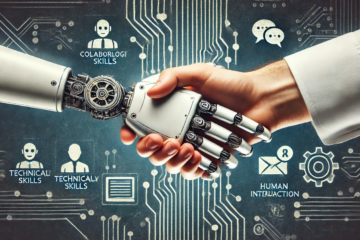

0 Comments