Thinking of scaling your MSP? Want to increase your revenue all while creating higher customer satisfaction? All of this is not possible without having great ticket notes. They are the backbone of any well organized MSP and help create stability and success. Here’s why:
Detailed ticket notes create a system of accountability in your MSP, making escalations more organized. On both the business and technical side, keeping good ticket notes prevents major mishaps. And having everything documented helps MSPs provide more quality service. This naturally leads to happier clients, which is why good ticket notes are the first step to scaling successfully.
We at Support Adventure have consulted dozens of MSPs over the years, and always emphasize how much improving your ticket notes, as minor as it seems, can transform your MSP from mediocre to premium. And this article will help you understand more about:
- How ticket notes for MSPs carry such importance.
- How to write good ticket notes.
- The business and technical impact of ticket notes.
- How the progress of an incident falls on the shoulders of ticket notes.
- How to start this practice TODAY
The knowledge you acquire here will help you create a system that will elevate your helpdesk and deliver a more solid service to your clients.
The importance of ticket notes in MSPs
We as humans can only withhold a certain amount of information for a limited amount of time. It’s nearly impossible for us to record a great amount of data and reproduce it from our brain on the spot.
Unfortunately, this is how many owners, managers and staff members operate in a business. They work off of memory instead of writing things down. This results in losing customer data, accidentally repeating the same actions twice or losing precious time that could have been used for actually helping clients.
Any MSP that grows significantly, even if that means just having a few technicians, needs to have a meticulous ticket writing system, as well as accompanying procedures for using it.
You should start by choosing a ticket note writing system, whether free or premium, and get to know their interface. Some we suggest are:
Your techs can use these to record what they’ve done, when they’ve done it and which steps they used. Those steps will then be reproducible once similar problems occur.
But remember, simply having a ticket writing software is not enough to have reliable ticket notes. The next step is setting up procedures that help your MSP make the most out of the software.
Implement procedures into your MSP’s ticket note writing
As an MSP owner, your task is to not only set up a fool-proof system, but to also teach your technicians how to leave good ticket notes.
Doing these things leads to multiple long term benefits for your business. One of them is that you will actually be able to see the work they are putting in. This will save you from constantly having to step in and ask questions like a prodding parent.
If you are at your wit’s end with this style of micromanaging, we have a ticket note writing guide you can download here. It’s a great way to start implementing reliable practices for detailed ticket notes.
But we’re in a friendly mood today, so we’ll share with you the gist of the guide right now. Essentially there are two main perspectives that are crucial for having an organized MSP:
- The technical perspective
- The business perspective
You can see them reflected in what we call the golden rule of ticket note writing, which is that ticket notes end in one of the following four outcomes:
- TICKET RESOLVED – No further action is required. The resolution has been confirmed with the client or they have been notified that the ticket is complete.
- NEXT STEPS _________: – You are aware of the next steps which need to be taken. You have written a description of what you plan to do, and have scheduled a fixed or tentative time for these steps to be taken. You have also communicated this to the client.
- WAITING FOR _________: – You require someone else to complete an action before you proceed with the next steps. You have described who you are waiting for and what they must do. You have scheduled a tentative time to follow up on the progress of these actions should you have not heard back.
- ESCALATION REQUIRED: – You cannot complete the ticket due to a limitation in knowledge. You wish to pass the ticket to someone else on the team who may be in a better position to resolve the issue.
We will break this down for you so that you can apply this to your business for ultimate results.
The business perspective of good ticket notes
Before a ticket reaches an outcome, there must of course be actions they took to get there, which is why there must also be a steps taken portion of the ticket notes.
Here, the technicians record the steps they took on their journey to help the customer.
They must include details like the following:
- Logging into the machine remotely.
- What they did to solve the problem.
- Were they able to reach the customer?
- How they got a hold of the customer, etc.
This way you, or anyone else, can see exactly what actions transpired with a ticket and how it was serviced. This is super valuable in cases of complaints, legal matters and service delivery analyses.
The other aspect of ticket notes is the technical portion.
Technical perspective of good ticket notes
It’s imperative that techs write all the specifics of how they resolved an incident reported in a ticket.
What does that mean in practice?
Let’s say a technician was fixing a client’s printer. While doing that, they utilized a tip they found on the Microsoft website. They should link to that tip in the ticket notes.
Or let’s say that they learn the printer’s IP address. They should document the address in ITGlue. If there was a driver installed, they need to detail where they downloaded the driver from.
Basically, they must document everything.
Using a documentation platform will also make your job A LOT easier. Software like the aforementioned ITGlue even automatically creates dedicated URLs for each stored password, configuration, and flexible asset. So you can put those links in your ticket notes as well without sensitive data being exposed.
This all helps your organization grow in that it makes problem-solving easily reproducible. Every technician will be able to look back on the work done for a client 2 weeks ago, or however long ago, and independently solve an issue without having to reach out to the technician who last solved the problem.
Ticket notes and moving tickets to the next step
For service delivery, it is important to follow the flow of the tickets in an organized and accountability-based way.
This is what ticket notes basically do – they guide the client issue to the next steps and towards the ultimate solution.
Using one of the four aforementioned outcomes for the notes on the incident helps any visitor to the ticket understand the lifecycle of the issue and the thought process that went into resolving it.
For notes that end with “ticket resolved,” you should not stop there as the final outcome.
A post resolution ticket review can be used as a part of the process to upgrade your help desk and bring your service to the next level of dedication. The review can either be done by the technician or another staff member whose purpose is to turn the contents of the ticket into a knowledge base.
Once you’ve mastered the practice of writing good ticket notes, employ a dispatcher to manage the intake and assignment of tickets. This will create even more organization with tracking issues, and send your MSP off on the right track for growing from strength to strength.
We hope this article has provided you with a basic introduction for how to improve ticket notes. If you need more assistance with organizing your MSP, we are here for you! Check out our MSP staffing services if you’d like to know more about our staffing solutions, and also take a look at our knowledge hub for more of our best recommendations.


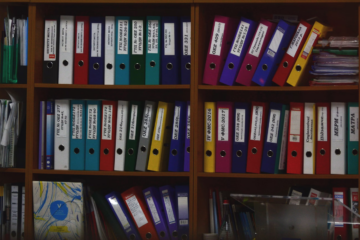
0 Comments